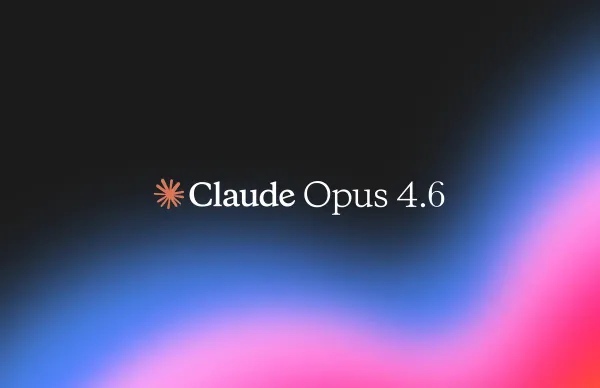The Zapply Experiment
Gauging Initial Interest for a Remote Job Automation Tool
🧠 Why This Experiment?
As I develop the Zapply MVP, I want to test initial interest efficiently before investing too much time and effort. This experiment will help answer:
- Do remote software engineers actually want this?
- How much does it cost to acquire a potential user?
- Which marketing channels work best?
Instead of relying on assumptions, I’ll use Google Analytics, Mailchimp, and UTM tracking to run a short, high-intensity marketing experiment across multiple platforms using Zapply Landing Page.
This article serves as a blueprint to set up, execute, and analyze the experiment step by step. 🚀
📊 Key Metrics to Measure
To ensure I can make data-driven decisions, I need to measure the following metrics:
| Metric | Definition | Where We Get It |
|---|---|---|
| Budget Spent | Total money spent on ads | Google Ads, LinkedIn Ads, Twitter Ads dashboards |
| Clicks (Visitors) | How many people visited Zapply.dev | Google Analytics (by UTM source) |
| Signups (Conversions) | Emails collected through the landing page | Mailchimp |
| Conversion Rate (%) | (Signups / Clicks) × 100 → How many visitors sign up? | Calculated manually |
| Cost Per Lead (CPL) | (Budget Spent / Signups) → How expensive is acquiring a lead? | Calculated manually |
📌 Target Benchmarks
- Signup Rate (Conversion %)
- 🚀 5-10%+ is excellent
- ⚠️ 2-5% is okay
- ❌ <2% is bad
- Cost Per Lead (CPL)
- 🚀 <$10 is great
- ⚠️ $10-$20 is manageable
- ❌ >$20 is too expensive
💡 These numbers will help me decide whether Zapply is worth pursuing.
🎯 The Experiment: Channel Selection & Setup
I’ll run a 2-3 week experiment using a mix of paid and organic traffic sources to see which channel brings the most engaged users at the lowest cost.
| Channel | Traffic Type | Targeting | Budget | Why This? |
|---|---|---|---|---|
| Google Ads (Search) | Paid | High-intent job seekers | $300 | People actively searching for remote jobs |
| LinkedIn Ads | Paid | Developers & overemployed engineers | $300 | High-quality B2B audience |
| Twitter (X) Organic & Ads | Mixed | Developers in tech/startup space | $150 | High engagement with job-seeking devs |
1️⃣ Google Ads: Capture High-Intent Searchers
- 📍 Target: Worldwide (English-speaking preferred)
- 💰 Budget: $200 - $400 for 2–3 weeks
- 📊 Goal: Find developers actively searching for remote job automation.
✅ Campaign Setup
- Create a Google Ads account → Set up a Search Campaign.
- Target Keywords (Phrase & Exact Match)
- "remote software engineering jobs"
- "automate job applications"
- "overemployed apply for jobs"
- "how to apply to multiple jobs fast"
- Ad Copy Example (Focus on pain point & automation magic!):
🚀 Hate Applying for Jobs? Automate It!
✅ Upload CV → We Apply for You → Get Interviews!
🔥 First 100 Signups Get Lifetime Premium!
zapply.dev - Set Budget: Start with $20/day, adjust after 3 days.
- Landing Page URL with UTM Tracking:
https://zapply.dev/?utm_source=google&utm_medium=cpc&utm_campaign=launch2️⃣ LinkedIn Ads: Target Remote Developers & Overemployed
- 📍 Target: Developers, engineers, overemployed devs
- 💰 Budget: $200 - $400 for 2–3 weeks
- 📊 Goal: Reach professionals who apply for jobs frequently.
✅ Campaign Setup
- Create a LinkedIn Ads Account.
- Campaign Objective: Website Conversions.
- Target Audience
- Job Titles: “Software Engineer,” “Full Stack Developer,” “Remote Engineer”
- Company Type: Startups, Tech Companies
- Seniority: Mid-Senior (Overemployed engineers)
- Ad Copy Example:
✅ Hate Applying for Jobs? Let AI Do It.
⚡ Upload CV → Auto-Apply to Remote Jobs
🔥 First 100 Signups Get Lifetime Premium!
zapply.dev - Budget: Start with $25/day, adjust based on performance.
- Landing Page URL with UTM Tracking:
https://zapply.dev/?utm_source=linkedin&utm_medium=cpc&utm_campaign=launch3️⃣ Twitter (X) Organic & Ads
- 📍 Target: Developers discussing remote work & job hunting
- 💰 Budget: $100 - $200 (ads optional)
- 📊 Goal: Engage developers & drive traffic to Zapply.
✅ Twitter Ad Setup (Optional)
- Create a Twitter Ads account → Set up a Website Clicks campaign.
- Targeting
- Keywords: “remote jobs,” “hiring devs,” “overemployed,” “AI job applications”
- Interests: “Software Development”
- Follower Lookalikes: Pieter Levels, Hacker News, Indie Hackers
- Ad Copy Example:
Devs, automate your job search.
Upload CV → Auto-apply to remote jobs.
No more manual applications.
🔥 First 100 Signups = Lifetime Premium
zapply.dev - Budget: $10/day for 10 days.
- Landing Page URL with UTM Tracking:
https://zapply.dev/?utm_source=twitter&utm_medium=cpc&utm_campaign=launch📊 Step 4: Analyzing the Results & Making Data-Driven Decisions
📅 After 3 weeks, I will collect and analyze data.
| Channel | Budget | Clicks | Signups | Conversion % | Cost Per Lead (CPL) |
|---|---|---|---|---|---|
| Google Ads | $300 | ??? | ??? | ???% | ??? |
| LinkedIn Ads | $300 | ??? | ??? | ???% | ??? |
| Twitter Ads | $150 | ??? | ??? | ???% | ??? |
🔥 Final Thoughts
This experiment will validate demand before launching the full product. 🚀
💡 Now, let’s launch, test, and analyze! 🔥